But before jailbreak how could we know if my Nintendo Switch is hackable or unhackable? Several hours ago in the official forum of Team Xecuter, someone has posted a new thread for this question and guide
Due to the popularity of the Fusee Gelee exploit and SX OS CFW for the Nintendo Switch, Nintendo has began rolling out a newer revision of the Switch that includes a patch that keeps the SX OS Pro dongle from working.
This thread contains information on how to tell if your Switch is vulnerable to the existing method to launch SX OS.
First and foremost, this is a temporary problem. Team Xecuter is currently working on the new revision of the Switch and has made progress. There is currently no ETA on a release.
The first way to know 'at a glance' if your switch is currently 'unhackable' is to look at the Serial Number located on the bottom of the Switch. This number is also visible on the box, so you can see it before you purchase a new console.

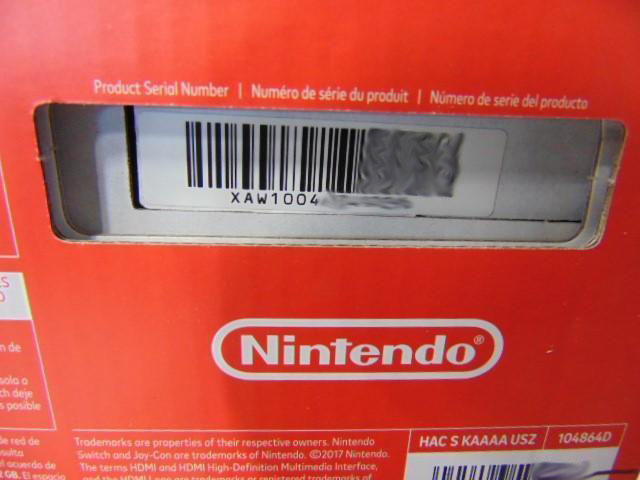
The first character of the serial number indicates that this unit is part of the SX production. So all Switches will begin with X
The second character is a hardware code. A is the code for switch, so all Switch serials will begin with XA.
The third character in the serial number is for market. W indicates Western markets, J is for Japan markets. As for Europe, it shares units between W and J depending on location of the country. There is no region locking for the Switch, so this character doesn't mean much for the average consumer.
The fourth character of your serial number indicates where the console was manufactured and the following numbers tell you which 'assembly line version' you are holding.
The information listed below is determined solely on user feedback collected from TX users and others across the internet.
Serials beginning with XAW4 and XAJ1 appear to be safe thus far. This only means we have not seen any reports yet of the exploit being patched. We should expect to see patched consoles from these assembly lines soon.
Serials beginning with XAW1:
XAW1007XX (and lower) - Not Patched
XAW1008XX - Possibly patched
XAW1009XX (and above) - Patched
Serials beginning with XAW7:
XAW70017XXXXXX (and lower) - Not Patched
XAW70018XXXXXX - Possibly patched
XAW70019XXXXXX (and above) - Patched
Serials beginning with XAJ4:
XAJ40052XXXXXX (and lower) - Not Patched
XAJ40053XXXXXX - Possibly patched
XAJ4006XXXXXXX (and above) - Patched
Serials beginning with XAJ7:
XAJ70042XXXXXX (and lower) - Not Patched
XAJ70043XXXXXX - Possibly patched
XAJ7005XXXXXXX (and above) - Patched
================================================== =======
So what if your serial is "Possibly Patched" or "Patched"?
Here is what you can do before you purchase the TX SX Pro or a license for SX OS to see if it will work for your Nintendo Switch.
This is how to test FOR SURE if your switch has been patched.
You will need the following:
Download TegraRcm GUI and Biskeydump v6
You will also need a USB-C to USB-A cable and a method of entering RCM mode.
Steps:
1. Enter Rcm Mode on your switch
Insert jig (or use any DIY method of shorting pin 10 in the right joycon rail)
Hold Vol+
Press Power button
Launch TegraRcm GUI
Go to Settings tab
click "Install Driver"
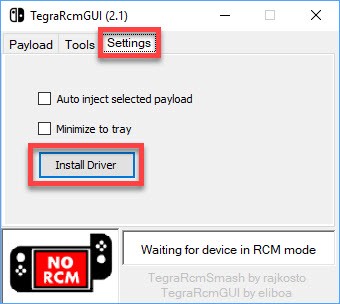
If you see the APX driver not found dialogue, click "Yes"
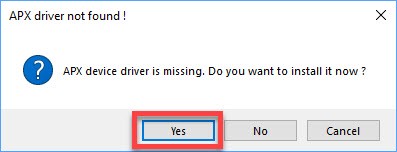
3. Plug your switch into your PC with the USB C to USB A cable.
You should see the "RCM O.K." message
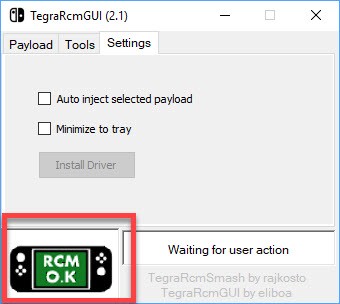
4. CLOSE the TegraRcm GUI
5. Now you must copy biskeydump.bin into your TegraRCMGUI directory.
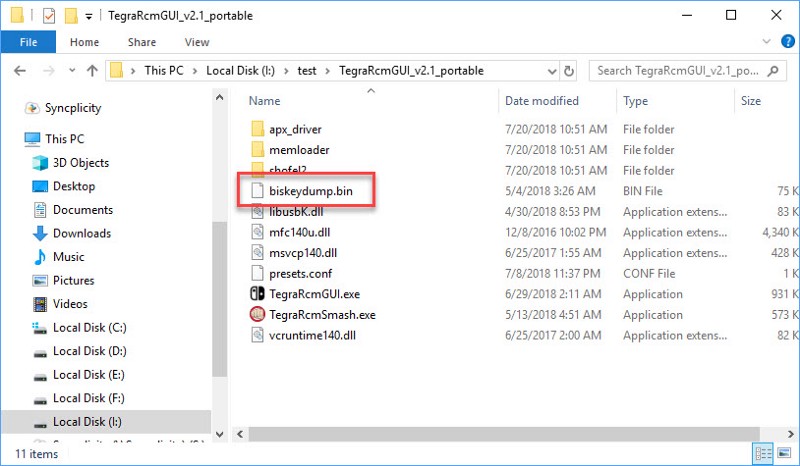
6. Open the command prompt and navigate to your TegraRcm GUI directory
Here is an example
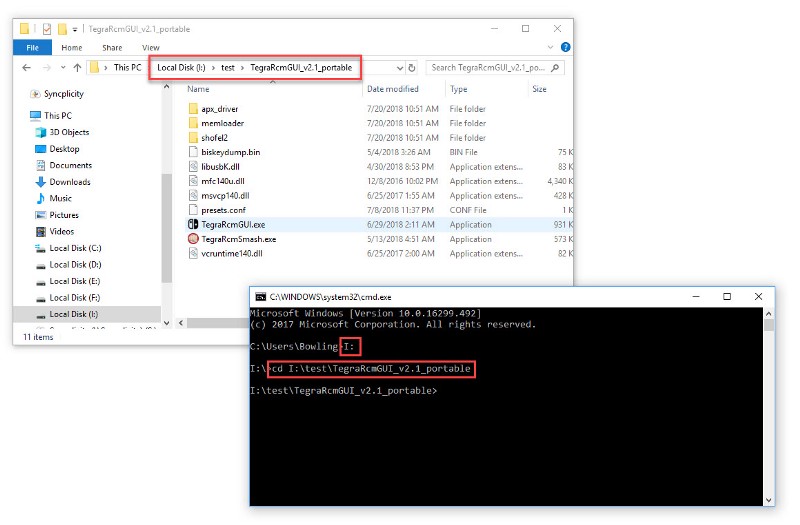
7. Now you must run the following command:
1. The switch will accept and execute the payload displaying 0x7000 and a QR code will display on your switch. This indicates your Switch is NOT PATCHED! If this is your result, then the TX SX Pro dongle and SX OS will work on your switch!
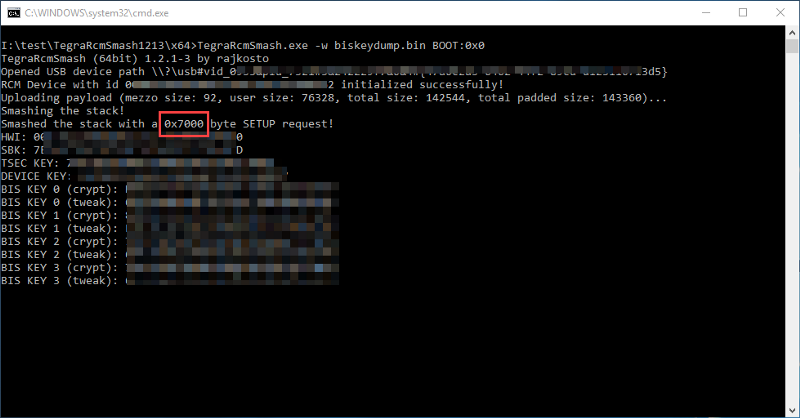
2. The switch will accept the payload, but does not execute displaying 0x0000. This indicates your switch IS PATCHED and is currently not expoitable. The current version of the TX SX Pro dongle and SX OS will NOT work on your switch. If this is your situation, please keep checking the TX front page and user forums for news as Team Xecuter is currently investigating a solution. No ETA is available at this time...
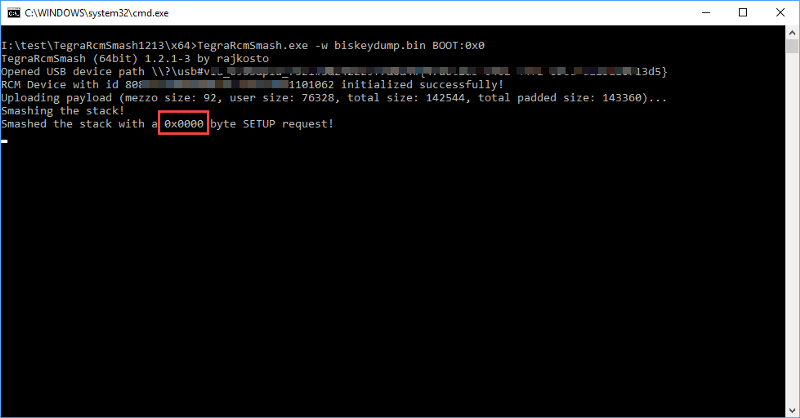
Credit: screen shots used in this guide are from the user 'viola switch' at medium.com Due to other content, I will not provide a link to his page.
If you can make sure that your nintendo Switch is hackable, then you can buy the sx pro / sx os now!
To buy these hacking product, here we recommend sxflsahcard.com. This is reseller of Xecuter sx, and for SX PRO, sxflashcard.com has stcok in USA OH and in Germany for American and Europeen customers!

没有评论:
发表评论